Looking for the best Pinterest board ideas and names? This article offers plenty of options for you! There are tons of ways how you can direct traffic and sales to your business through Pinterest.
Out of all the social media sites, Pinterest is probably your best bet in gaining traffic and leads to your business. If you are a blogger, becoming a Pinterest influencer and making pins is a sure way to gain views on your blog posts.
The same goes if you are an eCommerce store owner. But of course, there are some best practices on Pinterest that you must follow so your pins can quickly go viral and be seen by your target market and audience. And one of them is by making and optimizing your Pinterest boards.

Contents
Ideas for The Best Pinterest Boards Names
Just as I have mentioned before, your board names should be optimized in a way that you include keywords that are related to your niche. You must make specific boards for specific categories so that your profile won’t be all over the place and your followers will know where to go.
Here are some of the best Pinterest board ideas and board names to help your Pinterest account grow quickly:
Recipes Niche
Recipes are probably one of the most famous and saturated topics on Pinterest. Even if you are not into foods, whenever you visit the platform, you will likely see some recipe pins in the Pinterest feed. Since moms are usually searching for new recipes each day, it’s common to use a Pinterest account to save some ideas for future use.
Some recipe Pinterest board ideas for you:
- Gluten-free Recipes
- Dairy-free Recipes
- Easy Recipes
- Weight Watchers Recipes
- Healthy Eating
- And more.
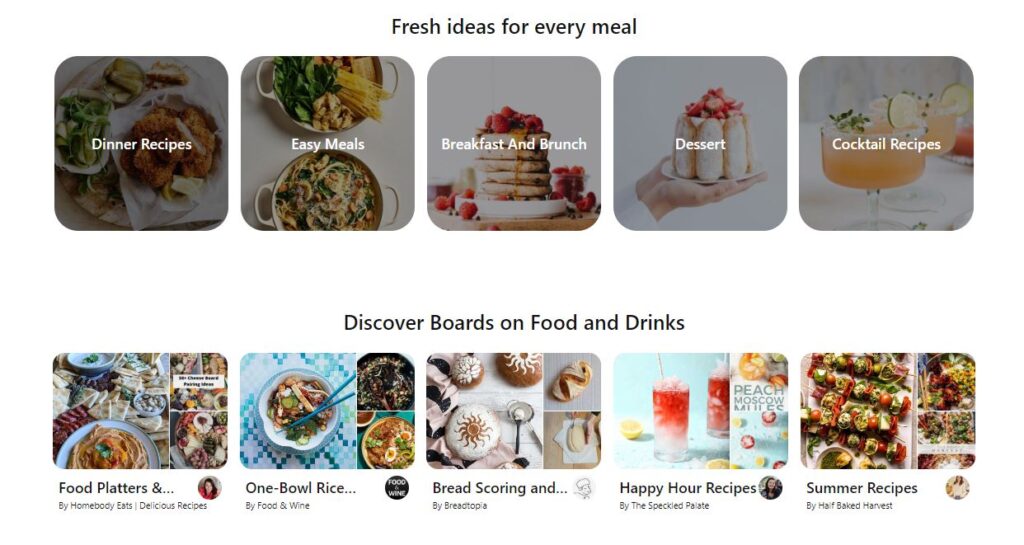
Keeping your boards grouped helps users to view different dishes based on their cooking abilities. There are also a variety of boards that are categorized by food types such as “breakfast,” “pantry staples,” “cooking without a recipe,” “vegetarian,” and “gluten-free.”
Creating new boards for your own recipes is a great way to get people to try your delicious meals. These boards can be for appetizers, dinner, or desserts. Your board can include pictures of the food, its ingredients, and any specific instructions. You can also include a link to the recipe where people can easily make it at home.
I recommend you check this post to learn more about how Pinterest works for food bloggers.
Fitness Niche
Aside from Youtube, Pinterest is a great place for fitness enthusiasts if they want a quick overview of some exercise tutorials. These tutorials could come in a form of an infographic, collage, or blog post with photos. You can categorize your fitness boards per body workout type.
Some fitness Pinterest board ideas:
- Ab Workout
- Cardio Workout
- Weight Loss Exercises
- Lower Body Workout
- And more.

If you are a fitness influencer, you should definitely be active on Pinterest. It is important to post on your boards the types of things that people would be interested in seeing. If you are posting about workouts, it is important to include the length of the workout and give a time limit for completing it. If you are posting about recipes, make sure to include nutritional information such as the number of calories, carbs, fat, etc.
DIY and Crafts
Another really famous topic on Pinterest is the DIY category. A lot of people are searching and saving photos of home decor inspiration, personalized gifts, fun crafts, and more. You can also create a lot of sub-boards under this category.
Some DIY board name ideas:
- Fun Crafts for Kids
- DIY Hacks
- Everything DIY
- Organization DIY
- Craft Room Inspiration
- Craft Supply Storage
- And more

Home Decor Niche
Most people go on Pinterest if they want to search for some inspiration for their ‘dream home’. You can fill up your board with several home decor inspirations for other users to pin and save.
Some home decor Pinterest board ideas for you:
- Rustic Home Decor
- Country Home Decor
- Kitchen Ideas
- Modern Home Decor
- And more

A Pinterest board dedicated to living space is a great way to organize all of your ideas for how to make your home more comfortable and functional.
Fashion Niche
Pinterest is a search engine for photos and the perfect place to post fashion-related photos. Think of Pinterest as a collection of fashion magazines that you can access online and for free. You can create style boards, for example, for OOTDs, seasonal fashion statements, and pin style content of any kind!
Some inspiration for fashion and style boards:
- Daily OOTDs
- Vogue Inspirations
- Winter Fashion
- Summer Fashion
- And more.

With a fashion board on Pinterest, you can share your favorite outfit ideas with your friends and followers. You can also use it to find new trends and styles to try yourself.
The best part about having a fashion board on Pinterest is that you can pin the images to your own blog or website. This way, if someone likes one of your images, they can go to your blog or website to see more images and find out where they can buy the item they saw.
Pinterest is a great site to pin style content. There are many people who have a similar sense of style to you that you can find inspiration from. For example, if you like lots of pink, you can even create a board with the word “pink” in the board title.
It is easy to pin style content that you enjoy, but you need to put your target audience in mind when doing so. Check out which fashion magazines your target audience reads and look at what type of content they are posting.
And if you want to learn more about Pinterest for fashion blogs, this post will help you!
Beauty Board Ideas
The beauty niche on Pinterest is very popular because it is a great way to share your thoughts and ideas with other people who are interested in beauty. There are many boards that can be created for beauty, but some of the most popular boards include:
- Makeup
- Hair
- Skincare
- Makeup Tutorials
- DIY makeup,
- DIY skincare, and
- DIY hairstyles
Create a new beauty board to inspire people to create their own products that they can sell to other people.

Inspirational Quotes
Let’s be real, when we were asked about what Pinterest is, we usually say it’s the place to get inspirational quotes wallpapers for your phone. And to be fair, it still is. So, since this is a very huge topic on Pinterest, you may want to create your own new board for quotes, which can range from motivational quotes, spiritual/manifesting quotes, and more.
Some title ideas for your quotes and inspiration boards:
- Motivational Quotes
- Manifesting Quotes
- Love quotes
- Personal Growth quotes
- Quotes about Success
- And more.

Pinterest is full of inspirational quotes and images. There are so many quotes that will inspire you to be the best version of yourself. Some of the quotes include “don’t let fear or doubts stop you from following your dreams” and “you don’t have to be perfect to make a difference.” If you need some motivation to change your life, these are the types of inspirational quotes and pictures that will help you.
Travel Topics
Pinterest makes a great album of beautiful places to travel to! And for travel enthusiasts, Pinterest is the place to go if they are looking for travel tips, vision board inspirations, itinerary ideas, or simply beautiful images of their favorite destination. So make sure you include high-quality travel photos on your board!
Some travel board name ideas:
- Travel Destinations
- Travel Itinerary Ideas
- Travel Wallpapers
- Travel Tips
- And more.

Business
Pinterest is not limited only to lifestyle-related pins and photos. If you are looking for business and entrepreneur tips, and work-from-home job recommendations, then you can find a lot of these on the platform! So, if your blog is mainly focused on business or if you are a business owner yourself, then this board is a must-do for you.
Some board name ideas for inspiration:
- Work From Home Tips
- Entrepreneur + Business Tips
- Make Money Online
- Earn Money From Home
- Future Tech Trends
- Pinterest Marketing Tips, and more

Seasonal Boards
Seasonal content is a big factor in going viral on Pinterest. And if you are a business that features seasonal content (fashion, food, etc.), then making seasonal boards on pins will greatly help your business.
Some board name ideas:
- Christmas Ideas
- Thanksgiving Recipes
- Summer Recipes
- Halloween Costume Ideas
- And more.

Parenting
Pinterest is mostly used by stay-at-home moms to pass time, get advice, or save photo inspirations. And for new parents, it is a great place to get advice on how to take care of their kids. So, if you are an eCommerce store that sells kid/family-related products, then having a Parenting board could also greatly help.
Some board name ideas for your inspiration:
- Parenting Hacks
- Stay-At-Home Mom Tips
- Family Planning Tips
- And more.

You might not realize how important Pinterest boards names are for your success on this platform. Giving keyword-optimized titles to your boards on Pinterest account can be absolutely crucial for helping your pins rank higher for the keywords you want to target in them.
Benefits of Pinterest boards
If you are curious about what a Pinterest board is, it basically is a place where you save your pins to make your Pinterest profile cleaner and more organized.
Boards are a great way for your followers to search and browse through your pins per category. And if you are a member of several group boards, then uploading your pins on those boards is a great way to get initial impressions and repins on your pins. A Pinterest group board is basically a collaborative board for members to share their pins and ideas in.
In terms of SEO and ranking, using the right keywords in a board’s title and description is a great way to tell Pinterest’s search engine what that board and the pins inside that board are about. This will then help rank your pins and relevant boards on that specific category and keyword.
Aside from this, boards are one of the first few things users see in your profile (in the Saved tab as of June 2023), so if you want to make a good impression on your potential followers or customers, then you may want to organize your boards strategically.
How do I make my boards on Pinterest better?
It’s fairly easy to create a Pinterest board. You just need to click Create a Pin, then click the arrow down icon for the boards (besides the word Save), and click Create Board.
But after that, what next? If you want to make your boards even better and optimized for ranking, you have to use the right keywords. If it is a recipe board, then the word “Recipes” for that board title would be enough. If you want to be more specific, then you can put what kind of recipe is which (e.g. “Weight Watchers Recipes, Gluten-Free Recipes, etc.). The same goes for descriptions of your boards – just make sure you include the relevant keywords to your description.
After that, you have to make sure that the pins you pin on that board are actually related to your board title. For example, you can’t pin a fashion pin on a Dairy-Free Recipes. You should have a fashion board on your Pinterest account for that.
The next step is optional but if you want your boards to be more cohesive or on-theme with your brand, then you can upload Pinterest board covers. You can do it in a way that the board covers all have the same color, font, etc.
And the last step is to, of course, upload high-quality pins on each of your boards so they can keep getting visibility and popularity among other Pinterest users.
How to give Pinterest Board Names for the Best SEO results
One of the biggest mistakes people used to make on Pinterest (I don’t see it often anymore, but it was very common just a couple of years ago) is looking for creative Pinterest board names.
A recipe board could be called **!!!ŸummieS!!!** – yes, with this exact spelling and punctuation, instead of just “Healthy recipes”.
Users who named their boards this way probably hoped to catch more attention with the creative naming. But that’s not the right approach on this platform.
Since Pinterest is a search engine, we need to provide the correct keyword context to our pins and boards if we want our content to be found and shown in recommended pins and in search results.
So, tip #1 for today: don’t search for creative Pinterest board ideas. Do the keyword research, and include them in your board titles and descriptions.
I go over this in my Pinterest SEO Traffic Secrets course in more detail, if you want to learn more.
How Do I Name My Pinterest Boards?
When you are thinking about titles for your boards, you should be very strategic and do thorough keyword research like I showed you in the post about Pinterest SEO.
A short version here: you first look for a wide search term and then start narrowing it down based on keywords shown in the search suggestions.

Pinterest itself shows the suggestions based on their popularity but you can see on the right I also added to my browser data from Google keywords research tool Keywords Everywhere (it’s a free Chrome Extension by the way). Of course, the search volume on Pinterest and on Google is not the same but I am pretty sure that most of the keywords that get higher search volume on Google are also more popular on Pinterest.
These are the ideal board titles you should target.
How many characters you can use for a Pinterest board title?
180 is the maximum, but probably anything longer than 20 is not recommended because these board titles will be cut off like so:

Take the main search phrase, and some additional related keywords to create a Pinterest board description.
Now, if you made some mistakes in naming your boards, don’t worry. You can always fix it by merging Pinterest boards (this is the best way that allows you to keep the pins you created on your account). This is better than deleting a board and losing all the pins you saved on it in the past.
The Best Pinterest Board Name Generator is… the Search Bar!
How many characters your board description can include?
Up to 500, so there is plenty of space to include many related keywords and really cover the topic you are targeting in different ways.
When I am telling you to include multiple keywords related to the topic in one board description, I don’t encourage you to do keyword-stuffing. That might not be penalized heavily at this point, but since the algorithm evolves and Pinterest is getting more and more strict about spam policies, it’s better to do this work straight from the beginning.
You can also do keyword research on Pinterest with this tool. I made a tutorial on how to use Pin Inspector.
So what you need to do is similar to your work with texts for Google SEO – you get a number of keywords and try to find a natural way to include them in the text so it doesn’t look like just a list of keywords separated by a comma. If you struggle to understand the basics of search engine optimization for Google, check this free training by Mike Pearson who has his Google SEO figured out and making over $10,000/mo with each of the two niche blogs he runs.
How to Find a Good List of Pinterest Board Ideas
If you want to find more ideas for your boards, you can start your additional research in Pinterest Ideas and Topics. When you click inside any Idea (category), you’ll see several related topics to choose from. From there, you can search and come up with the type of boards you can create.
I always recommend using this tool to analyze how popular your niche or topic is on Pinterest. If you go through the suggested related topics, it will give you great ideas for board titles on Pinterest.
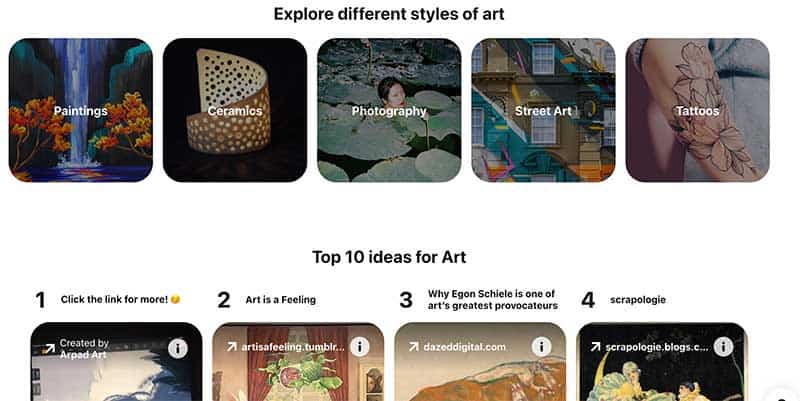
How To Delete A Board On Pinterest
If you want to delete Pinterest boards (we’ll talk about whether you should do this or not in a few lines), you need to simply open the boards you want to delete, click on the little pencil icon to edit the Pinterest board settings, and inside you’ll find the Delete button:

A bigger question is though whether you should delete Pinterest boards, or use an alternative way to remove them from your profile when you don’t want to work them any longer.
I’d recommend using the Archive option instead. When you delete a board, you can’t reverse this action – you will lose the board forever. This action will also delete pins on that board too.
Moreover, if the board you want to delete, has some followers who only followed that board and not your entire Pinterest account, they will also be lost, and your total following number will drop.
Archiving Pinterest boards will allow you to hide them from your public profile. You’ll be able to unarchive the Pinterest board at any time later if you need it. You will not be able to save pin images to an archived board until you unarchive it. And all your followers stay on your account since the board is not deleted.
I usually archive the boards which are strongly seasonal, or for some themed boards which I started at some point thinking I will blog about that topic more but then I never came back to the topic. I didn’t want to lose my followers on those boards, plus at some point in the future, I might need to use those Pinterest boards again.
I also archived on my profile some group boards which I don’t use anymore but I’m not sure if I might need them again in the future.
Did you find this post useful? Save THIS PIN below for later to your Pinterest Marketing boards!

I’m Anastasia and I’m a full-time blogger, online entrepreneur, and Pinterest marketing strategist. I help digital entrepreneurs and bloggers drive targeted traffic from Pinterest either through my online courses or through Pinterest consultancy.


Comments 10
I want to be able to look at pinterest like the first time I sign in now it does not let me look at ideas i like I used just click the button on a item and it will show me many things related to what I pick now it does not I have to click and still does not give the information the way it was before
Author
Hi there. Do you mean related pins to a pin you clicked? If you click a pin, you just have to scroll down a bit and Pinterest will show you pins and content that are related to the one you clicked.
I want to know how to edit a board name.
Author
When you go to your board, you will see a pencil icon on top of the page. Just click that icon and you will be able to edit the board name as well as your board descriptions.
You can do the same way as you delete it but at the top it should say edit
What are some good names for relationship boards on pinterest?
Author
You really have to do keyword research on this one. Just follow the information I provided in the post like searching the keyword on your search bar. You might come up with “Relationship and Dating Advice” board name, depending on the content you want to put. For more information about Pinterest SEO and keywords, you can check out my course where I go in-depth and share some Pinterest SEO traffic secrets: https://courses.anastasiablogger.com/courses/pinterest-seo-traffic-secrets
Hi Great article Very informative Keep up the good work
Thanks for Guide about Pinterest Business account
sometimes a board won’t let me add a pin to it, unless i remove a colon in the board name and replace it with a hyphen